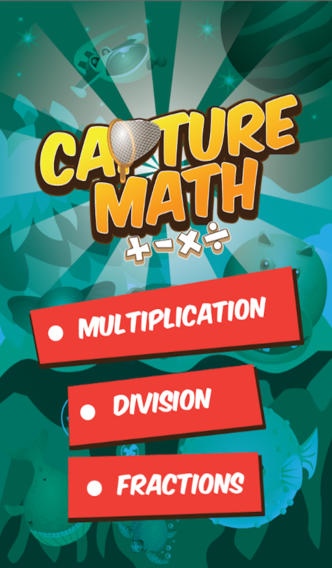Capture Math 3.1
Continue to app
Free Version
Publisher Description
Is your child or student struggling to memorize multiplication, division and fraction facts? Have they learned math facts but lack fact fluency? Capture Math is an engaging game with Memory Assist that helps kids develop math fact fluency. Instead of memorizing raw facts Capture Math develops an understanding of number systems how facts work together. Memory Assist gives students choices rather than forcing them to retrieve facts from the dark recesses of memory. Conforms to Common Core Standards for math fluency. There are three levels of difficulty for each subject. The goal is to capture as many balls (with the correct answer) as possible in the given timeframe. The speeds of the balls and difficultly of the problems increasing as you progress through the levels. Kids can't put Capture Math down! Capture Math is a product of Mind4Learning. We identify problematic educational issues and provide researched, interactive, and entertaining activities to help students. Math isn t really about calculations and memorization. Students who grasp math understand how numbers and quantities are linked. Their success is built on a firm foundation of underlying skills. With these skills make everything mathematical as easy as 1-2-3 or x+y+z. Check out our other apps which do a deep diving into elements that facilitate success with children learning Division, Multiplication, and Fractions & Decimals
Requires iOS 5.0 or later. Compatible with iPhone, iPad, and iPod touch.
About Capture Math
Capture Math is a free app for iOS published in the Kids list of apps, part of Education.
The company that develops Capture Math is Mind4Learning, Inc.. The latest version released by its developer is 3.1.
To install Capture Math on your iOS device, just click the green Continue To App button above to start the installation process. The app is listed on our website since 2013-04-17 and was downloaded 4 times. We have already checked if the download link is safe, however for your own protection we recommend that you scan the downloaded app with your antivirus. Your antivirus may detect the Capture Math as malware if the download link is broken.
How to install Capture Math on your iOS device:
- Click on the Continue To App button on our website. This will redirect you to the App Store.
- Once the Capture Math is shown in the iTunes listing of your iOS device, you can start its download and installation. Tap on the GET button to the right of the app to start downloading it.
- If you are not logged-in the iOS appstore app, you'll be prompted for your your Apple ID and/or password.
- After Capture Math is downloaded, you'll see an INSTALL button to the right. Tap on it to start the actual installation of the iOS app.
- Once installation is finished you can tap on the OPEN button to start it. Its icon will also be added to your device home screen.